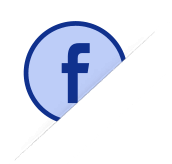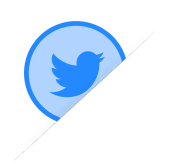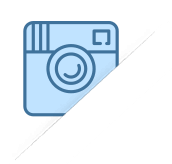View Installed Apps
Knowing the apps that your kids use on their personal devices like iPhones and iPads could tell you a lot about your child and their online habits. With MobiRules, you can view the apps installed on their devices and ensure that they aren’t risking themselves to inappropriate content or even people.
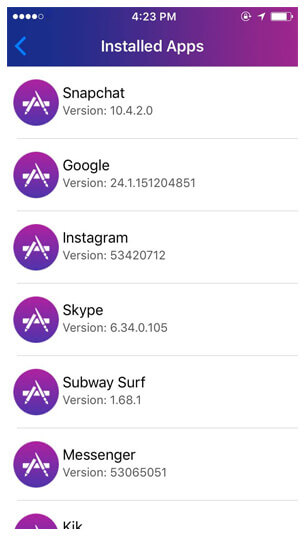
59 Percent of Underage Kids Use Facebook
And it's not just about underage kids using social media. According to one study, 43 percent of kids message a stranger online before reaching the age of 12. If you are a parent who is totally in the dark about their kids’ use of social media and instant messaging apps, it’s time that they start reviewing the apps that their kids download and use on their cell phones and tablet.
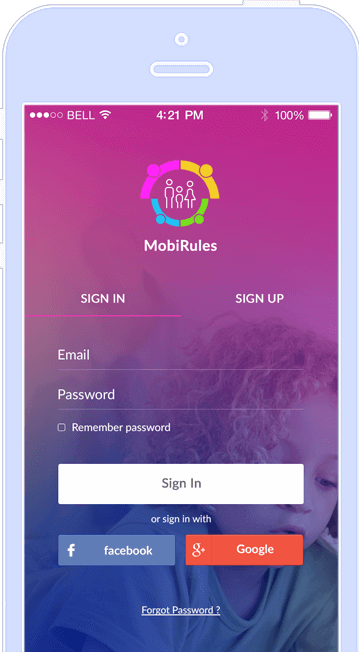
MobiRules is your child’s digital
custodian!
Ensuring that your kids don’t end up with using inappropriate and underage apps, the first milestone is to know the apps that they are using. Many kids use vaults to hide apps on their phones, so simply looking at the installed apps list on their devices won’t work. MobiRules, however, provides you the entire list of apps installed on your kids’ iPhones, iPads, and iPods, including any vault apps.
- View all installed apps
- Block unsuitable apps
- Set limits on cell phone usage
Understand MobiRules Better with Our Extensive FAQs
Got any pre-purchase queries or need to learn how MobiRules app works? We have got it all covered. But don’t hesitate to get help from our Support team, because we are always here to help you out!
- Can I view hidden apps with MobiRules?
- Can I block unwanted apps using MobiRules?
Yes, you can, and this is where MobiRules sets itself apart from the rest. MobiRules provides the entire list of installed apps, including any vault app that may be installed on your child’s phone.
If you discover that your child is using inappropriate apps, you can block them using MobiRules App blocker. You can even schedule app blocking and make different screen time windows throughout the day so your kids can better handle their daily time.
The Power of
Negotiation
MobiRules parental monitoring software has what it takes to keep tabs on children’s online activity using a minimalist and easy-to-access mobile control panel. MobiRules provides parents more chances for negotiations with their kids by empowering them with the right amount of authority. Parents can schedule how and when their kids can use their iPhones and iPads and protect them against different online and offline risks by devising a better cell phone usage plan. MobiRules parental monitoring opens new channels of dialogue that are necessary to inculcate the values of responsible online behavior within a child.
With more room for communication, you can teach your child to deal with cybercrime, cyberbullying and unsolicited access to explicit content.
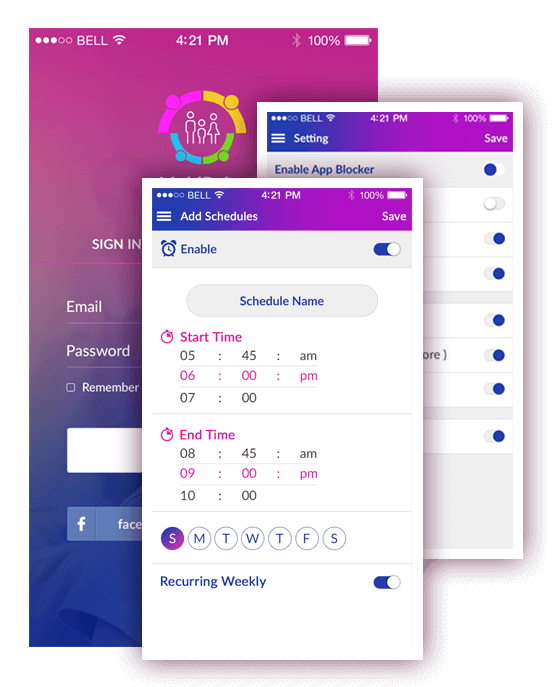
3 steps to safer digital space
You Can Start Monitoring Your Child’s iPhone with MobiRules in Just Under 5 Minutes.
Download MobiRules
Download and install MobiRules on your phone or tablet.
Add Family/Work Members
Signup using the in-app instructions and add family/work members.
Start Monitoring Screen Time
Log in to MobiRules app and start monitoring screen time on your kids’ devices.