MobiRules Installation Guide
Our MobiRules Installation guide will take you one step at a time through the entire setup. Before we move further, make sure that you have your child’s iOS device (running iOS 8 or above) with you. MobiRules works by pairing the parent device with that of your child and the whole process requires just a couple of downloads from the App Store. Note that the parent device should also be running iOS 8 or above. The whole setup is divided into three distinctive steps:
- Download & Install MobiRules Parent App
- Download & Install MobiRules Child App on the child device
- Install MobiRules MDM profile on the child device
Download & Install MobiRules
Parent App
Download & Install MobiRules Child App On the Child Device
Install MobiRules MDM Profile On the Child Device
Download & Install MobiRules Parent App
With the MobiRules parent app, you can remotely manage the screen time on your kids’ devices paired with your MobiRules account.
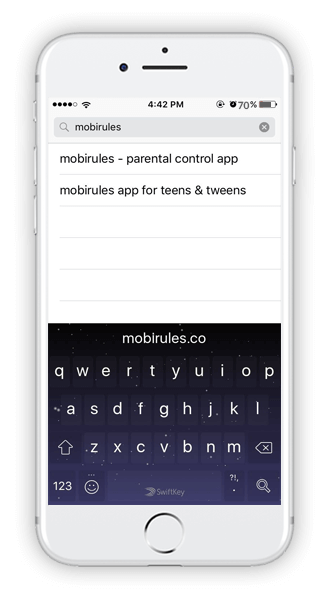 Step #1
Step #1 Step:1
Go to App Store and search for “MobiRules - Parental Control App”.
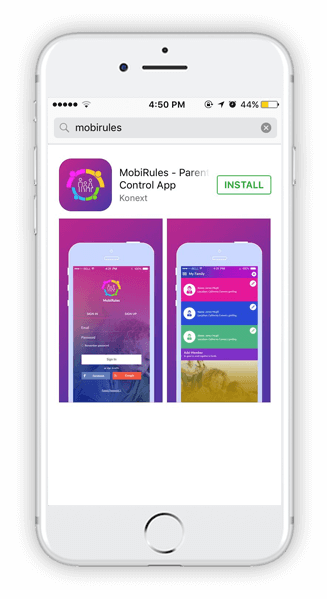 Step #2
Step #2 Step:2
Download and install the app on the parent device.
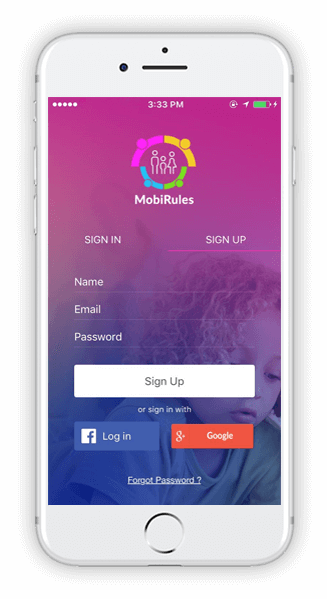 Step #3
Step #3 Step:3
Open "MobiRules - Parental Control App". Tap on “Sign Up” and provide your name, email, and password to sign up for MobiRules.
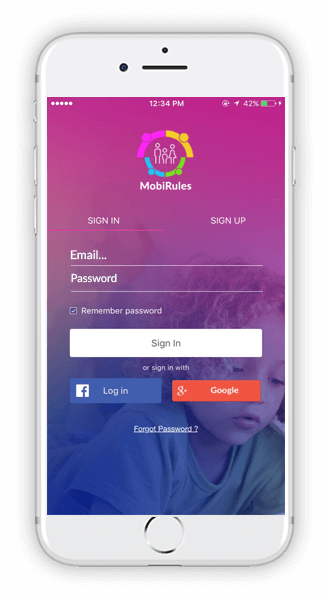 Step #4
Step #4 Step:4
Sign into your MobiRules account by providing your registered email credentials (that you provided in step 3). You can also sign into MobiRules with your Facebook or Google+ account.
 Step #5
Step #5 Step:5
Add a child device using the “+” icon on your MobiRules Parent App.
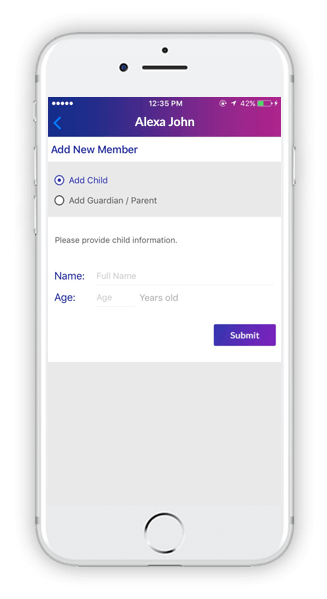 Step #6
Step #6 Step:6
Tap on “Add a Child” and enter the child name and age in the respective fields. Tap “Submit”.
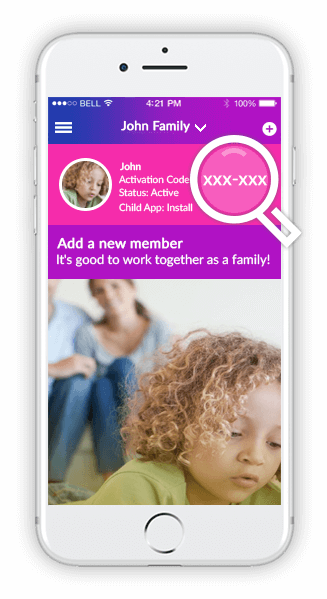 Step #7
Step #7 Step:7
Note down the Activation Code (You can get the activation code from your MobiRules Parent App’s homescreen under the newly added Child Device).
Take Me to MobiRules Child App Download & Installation
Download & Install MobiRules Child App On the Child Device
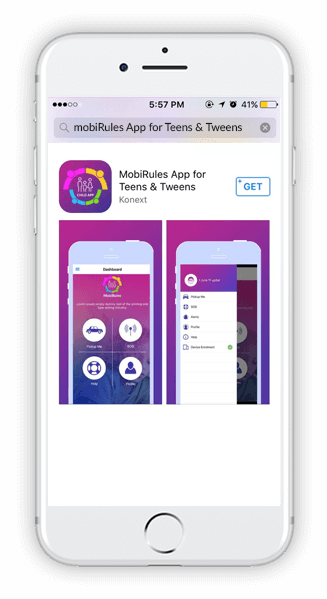 Step #1
Step #1 Step:1
Open App Store on your child's iPhone and search for “MobiRules App for Teens & Tweens”.
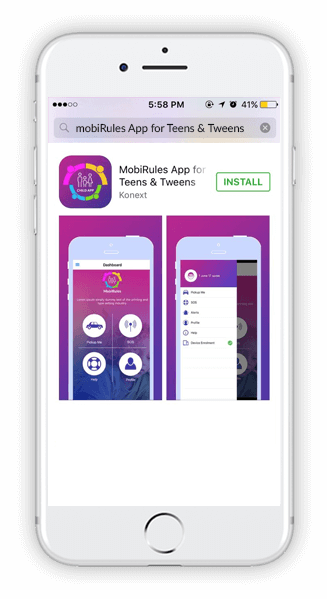 Step #2
Step #2 Step:2
Download and install the app.
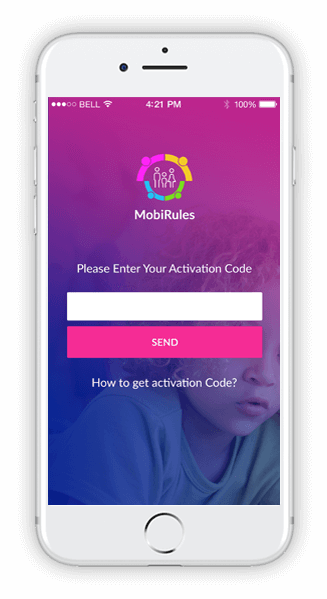 Step #3
Step #3 Step:3
Use the activation code that you noted down earlier to activate the child app (You can get the activation code from your MobiRules Parent App’s homescreen under the newly added Child Device).
Install MobiRules MDM Profile On the Child Device
The Mobile Device Management (MDM) profile allows remote management of iOS devices and is required for MobiRules to work. To install the MobiRules MDM profile, make sure that you are using the activation code shown on a child’s profile on the MobiRules Parent App. With this step, you can install the MDM profile from within the MobiRules Child App.
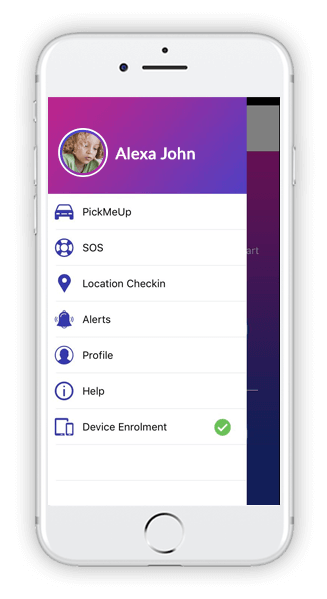 Step #1
Step #1 Step:1
Tap on “Device Enrolment” from the sidebar on the MobiRules Child App.
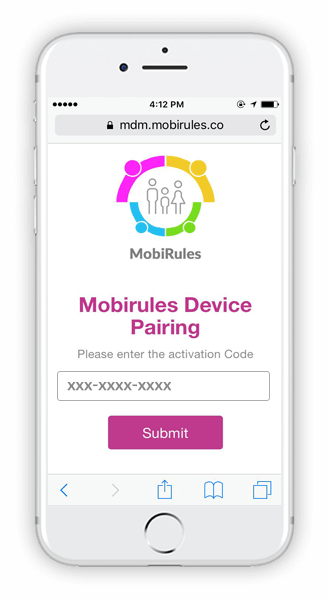 Step #2
Step #2 Step:2
Enter the activation code and tap “Submit” (You can get the activation code from your MobiRules Parent App’s homescreen under the newly added Child Device).
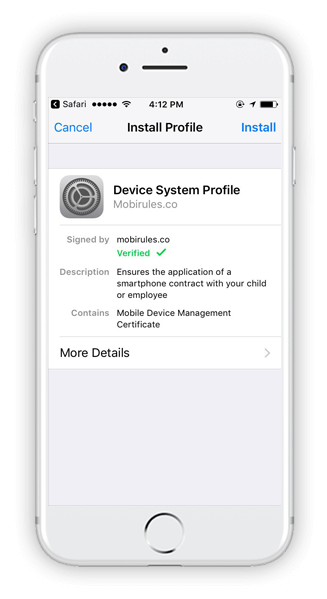 Step #3
Step #3 Step:3
Tap “Install” on the proceeding screen.
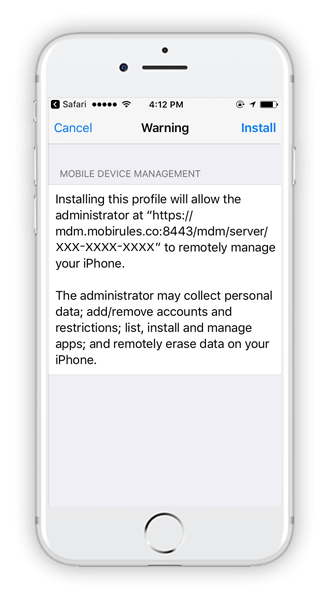 Step #4
Step #4 Step:4
Tap “Install” once again.
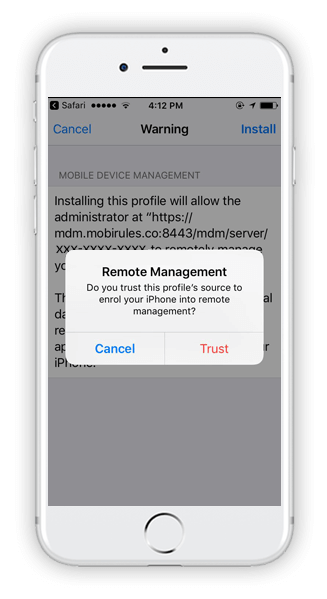 Step #5
Step #5 Step:5
Tap “Trust” to complete the installation.
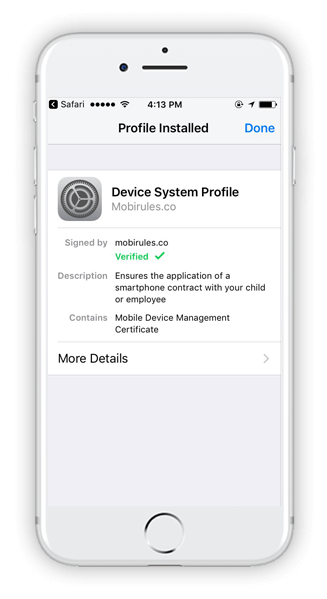 Step #6
Step #6 Step:6
Tap “Done” to finish the setup.
Install MobiRules MDM Profile On the Child Device (Alternate Method)
You can also install the MobiRules MDM profile without installing the MobiRules Child App. However, to gain access to full features, we highly recommend you to install MobiRules Child App on your children’s devices.
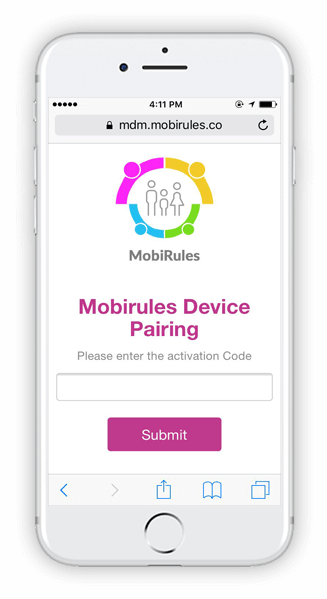 Step #1
Step #1 Step:1
Open Safari on your child’s iOS device and type “https://mdm.mobirules.co”.
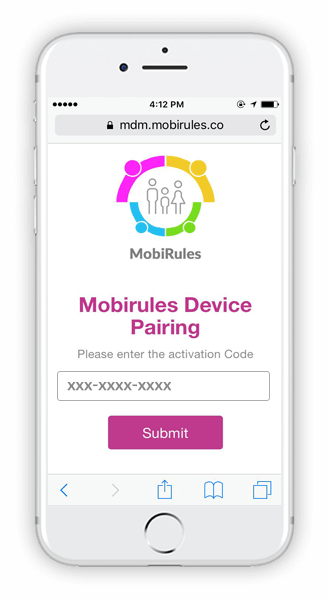 Step #2
Step #2 Step:2
You will require an activation code to pair the child device with the MobiRules parent app. To get the code, look for the new child profile that you just added on the MobiRules Parent App.
Follow Step 2, 3, 4, 5, and 6 from the first method to complete the MDM profile installation.
The Power of
Negotiation
MobiRules parental monitoring software has what it takes to keep tabs on children’s online activity using a minimalist and easy-to-access mobile control panel. MobiRules provides parents more chances for negotiations with their kids by empowering them with the right amount of authority. Parents can schedule how and when their kids can use their iPhones and iPads and protect them against different online and offline risks by devising a better cell phone usage plan. MobiRules parental monitoring opens new channels of dialogue that are necessary to inculcate the values of responsible online behavior within a child.
With more room for communication, you can teach your child to deal with cybercrime, cyberbullying and unsolicited access to explicit content.
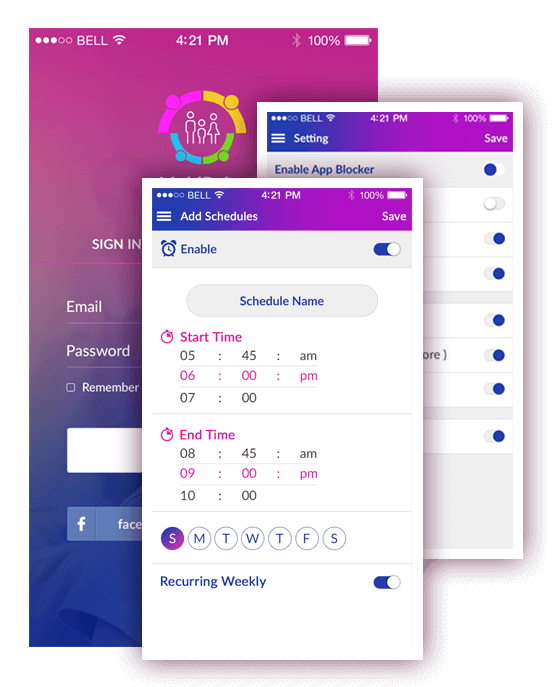
3 steps to safer digital space
You Can Start Monitoring Your Child’s iPhone with MobiRules in Just Under 5 Minutes.
Download MobiRules
Download and install MobiRules on your phone or tablet.
Add Family/Work Members
Signup using the in-app instructions and add family/work members.
Start Monitoring Screen Time
Log in to MobiRules app and start monitoring screen time on your kids’ devices.