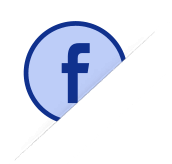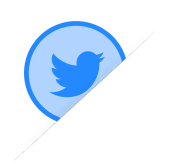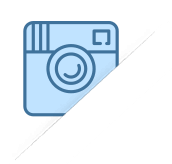MobiRules Emergency SOS Panic App
If you want to come to your children’s rescue in the right time, MobiRules SOS Panic Button makes it easy for them to contact you in their difficult times. So don’t worry about staying away from your child or leaving them alone at home, because MobiRules will get them your help with just a tap on their cell phones.
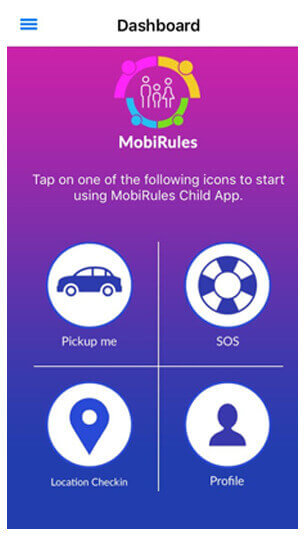
Outdoor or indoor, MobiRules Emergency SOS Panic App Always Keeps Your Child Safe
Many parents blame their strenuous work routines for the lack of communication, bonding, and connection with their children. While MobiRules is not a substitute for your real presence in your family’s lives, but it could still help you tell them that you are always with them.
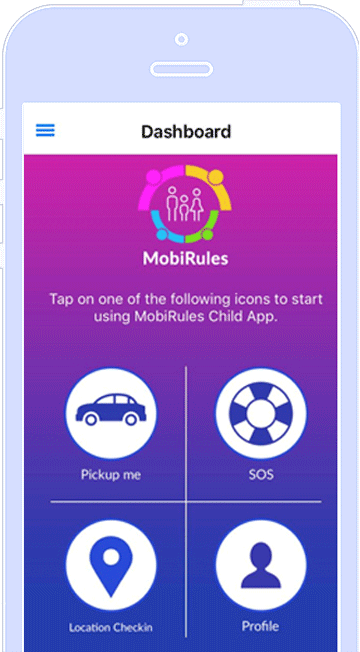
The Right Panic Button
App
Just a single tap and your child can inform you of any emergency that they may be having, so you could always get to their assistance right away. An emergency SOS panic app is an easy way for the parents to know of any issues that their kids may be facing in a quick and timely manner. Not just that, a panic button app could protect your kids against kidnapping or provide your elder parents with a quick solution to contact you, if they are living away and in need of your help.
- One-touch SOS alert
- Instantly notifies the parents along with location details
Understand MobiRules Screen Time App Better with Our Extensive FAQs
Got any pre-purchase queries or need to learn how MobiRules Screen Time Parental Control App works? We have got it all covered. But don’t hesitate to get help from our Support team, we are always here to help you out!
- How can my kids send SOS alerts during an emergency?
- What other features do I get with MobiRules?
- Do I have to take my child’s consent before using MobiRules on their cell phones?
Your kids can easily send the SOS alerts just by tapping the “SOS” button on the MobiRules Child App.
MobiRules isn’t just a panic button app for cell phones; it’s, in fact, a parental control app that can access your children’s location (using cell phone GPS), provide in-app chat, allows parents to make to-do lists or schedule app blocking on their kids’ iPhones and iPads. For more information on MobiRules’ features, click here.
We suggest that you take the consent of your child before using MobiRules even though most states in the U.S. allow monitoring minors without informing them. We believe that uniformed monitoring isn’t just unethical but could also damage the parent-child relationship.
The Power of
Negotiation
MobiRules parental monitoring software has what it takes to keep tabs on children’s online activity using a minimalist and easy-to-access mobile control panel. MobiRules provides parents more chances for negotiations with their kids by empowering them with the right amount of authority. Parents can schedule how and when their kids can use their iPhones and iPads and protect them against different online and offline risks by devising a better cell phone usage plan. MobiRules parental monitoring opens new channels of dialogue that are necessary to inculcate the values of responsible online behavior within a child.
With more room for communication, you can teach your child to deal with cybercrime, cyberbullying and unsolicited access to explicit content.
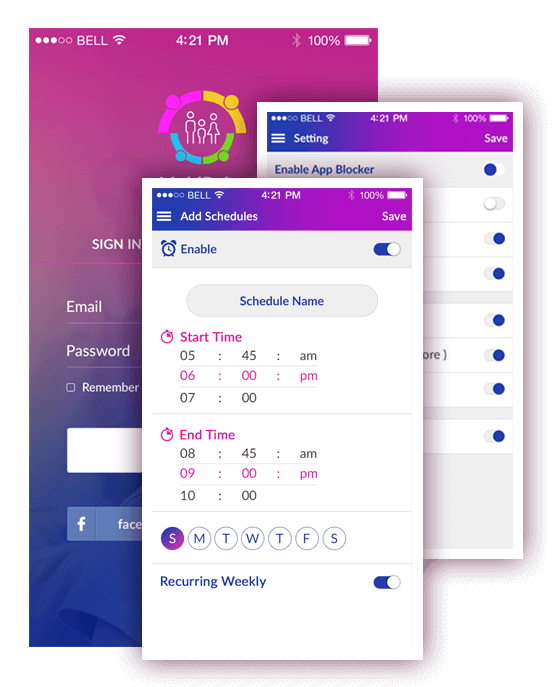
3 steps to safer digital space
You Can Start Monitoring Your Child’s iPhone with MobiRules in Just Under 5 Minutes.
Download MobiRules
Download and install MobiRules on your phone or tablet.
Add Family/Work Members
Signup using the in-app instructions and add family/work members.
Start Monitoring Screen Time
Log in to MobiRules app and start monitoring screen time on your kids’ devices.