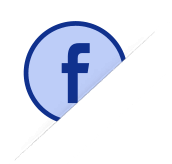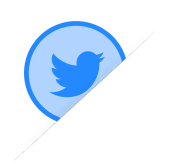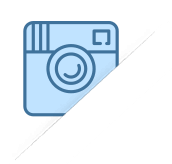Schedule App Blocking
App scheduling is so much fun. You can set multiple app schedules from your MobiRules app to block or grant access to certain apps on your child’s device. MobiRules will automatically lock an app for the time you have scheduled blocking and unlock it too after the restriction is lifted. And there’s not even any limits on the number of schedules you can make. Once you have added a new schedule, you can also name it as per your convenience.
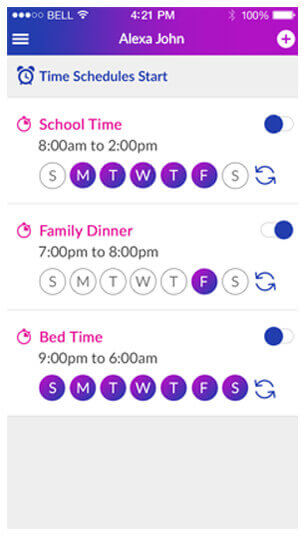
Schedule App Blocking and Save Your Children from Turning into Screen Zombies
Teens spend nine hours with their cell phones every day, most of which is spent on social media apps like Instagram, WhatsApp, Facebook, and Snapchat. Save your kids from screen addiction that’s bad not just for their health and grades but also for real-world social life.
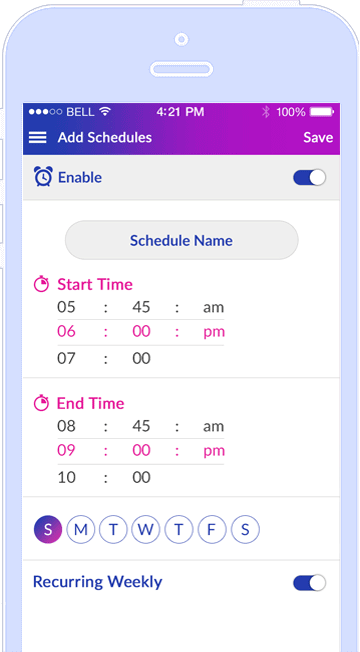
Intuitive App
Scheduling
Rather than leaving a parent with a plethora of apps to sift through, we have designed a simpler interface that parents can use to block apps like Safari, Camera, iTunes, and all other third-party apps with just a touch.
- Add a schedule
- Select the apps that you want to block under a schedule
- Select the starting and ending time for the schedule
- Select the days for which you want to repeat the schedule
- Let MobiRules take care of the rest
Understand MobiRules App Blocker Better with Our Extensive FAQs
Got any pre-purchase queries or need to learn how MobiRules Schedule App Blocker works? We have got it all covered. But don’t hesitate to get help from our Support team, because we are always here to help you out!
- How many schedules can I create with MobiRules App Scheduling?
- Can I manually grant or block access to an app regardless of the app blocking schedules?
- Do I need to access my child’s cell phone to set up schedules?
There are no limitations on the number of schedules you can create with MobiRules.
Yes, you can send manual commands for app blocking/unblocking that overrules any app blocking schedule that you may have set on your children’s iPhones or iPads
No, you can do all that remotely using MobiRules Parent App.
The Power of
Negotiation
MobiRules parental monitoring software has what it takes to keep tabs on children’s online activity using a minimalist and easy-to-access mobile control panel. MobiRules provides parents more chances for negotiations with their kids by empowering them with the right amount of authority. Parents can schedule how and when their kids can use their iPhones and iPads and protect them against different online and offline risks by devising a better cell phone usage plan. MobiRules parental monitoring opens new channels of dialogue that are necessary to inculcate the values of responsible online behavior within a child.
With more room for communication, you can teach your child to deal with cybercrime, cyberbullying and unsolicited access to explicit content.
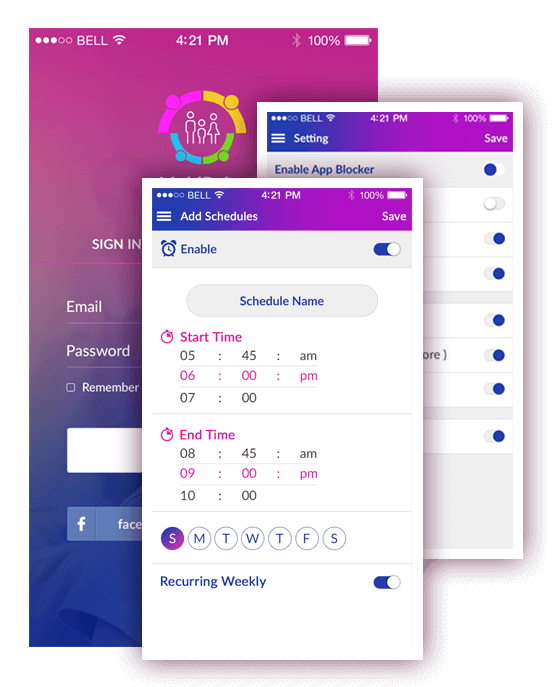
3 steps to safer digital space
You Can Start Monitoring Your Child’s iPhone with MobiRules in Just Under 5 Minutes.
Download MobiRules
Download and install MobiRules on your phone or tablet.
Add Family/Work Members
Signup using the in-app instructions and add family/work members.
Start Monitoring Screen Time
Log in to MobiRules app and start monitoring screen time on your kids’ devices.