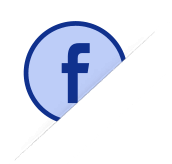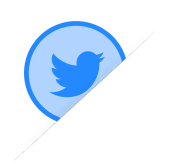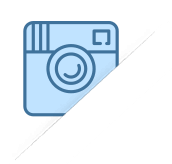MobiRules App Blocker
With MobiRules App Blocker, you can have a full control on the content that’s accessible to your child. No need to spend on expensive monitoring apps, because MobiRules comes not just with app blocking but a dozen other features too. The app is easy to use and allows parents to block/unblock apps on their children’s devices from anywhere, unlike the built-in parental controls on iOS that requires a physical access.
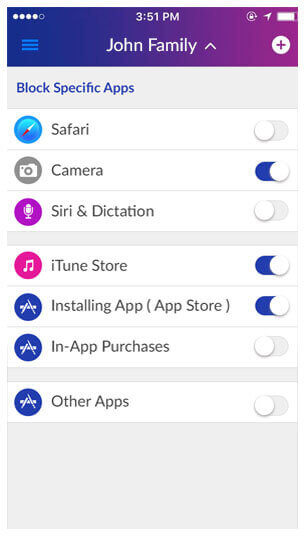
Block Social Media Apps Scavenging On Your Kids’ Valuable Time
Do you know that kids spend around nine hours in front of screens, of which, 4 hours are spent on social media? With MobiRules Parental Control App, your kids can access social apps only when you grant them such right. No more all-night chats and calls and no more Snapchat breaks while studying or driving; MobiRules can help your children disconnect from the digital world and reconnect with the real one in no time!
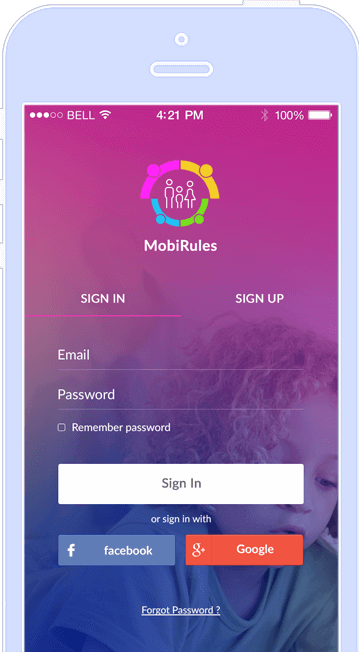
For Us Powerful Means
Better
MobiRules is better because it’s powerful than other App blockers for iOS. You can use it block stock or third party apps or even set schedules so you won’t have to keep reminding yourself about intervening their cell phone use.
- Block All stock or third-party apps
- Block Safari, Camera, and iTunes
- Block in-app purchases
- Schedule app blocking
Understand MobiRules App Blocker Better with Our Extensive FAQs
Got any pre-purchase queries or need to learn how MobiRules App Blocker works? We have got it all covered. But don’t hesitate to get help from our Support team, because we are always here to help you out!
- What happens if I manually unblock/block apps between the scheduled app blocking sessions?
- What’s the optimal screen time for my child?
- Do I have to take my child’s consent before using MobiRules on their cell phones?
- What other features do I get with MobiRules?
Your manual app blocking command will overrule scheduled app blocking but your app blocking schedule won’t be removed or changed.
According to the guidelines provided by the American Academy of Pediatrics (AAP), the optimal screen time for children six years and older depends on individual families’ lifestyle and routines. The general rule is, whatever is left after sleep, school, homework time, outdoor activities, social contact, mealtimes, could be apportioned to digital media, which usually wouldn't be more than a couple of hours.
We suggest that you take the consent of your child before using MobiRules even though most states in the U.S. allow monitoring minors without informing them. We believe that uniformed monitoring isn’t just unethical but could also damage the parent-child relationship.
MobiRules isn’t just an app blocker; it’s, in fact, a parental control app that can access your children’s location (using cell phone GPS), provide in-app chat, allows parents to make to-do lists for the entire family and even provide SOS Alerts so parents could contact their kids in time in case of some trouble. For more information on MobiRules’ features, click here.
The Power of
Negotiation
MobiRules parental monitoring software has what it takes to keep tabs on children’s online activity using a minimalist and easy-to-access mobile control panel. MobiRules provides parents more chances for negotiations with their kids by empowering them with the right amount of authority. Parents can schedule how and when their kids can use their iPhones and iPads and protect them against different online and offline risks by devising a better cell phone usage plan. MobiRules parental monitoring opens new channels of dialogue that are necessary to inculcate the values of responsible online behavior within a child.
With more room for communication, you can teach your child to deal with cybercrime, cyberbullying and unsolicited access to explicit content.
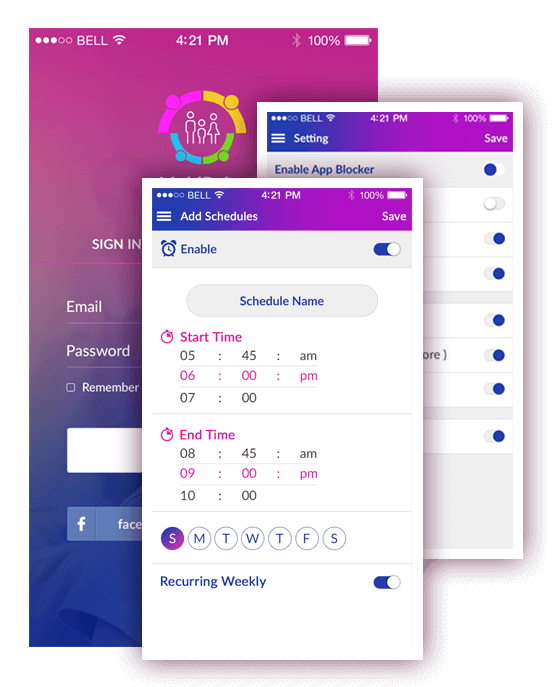
3 steps to safer digital space
You Can Start Monitoring Your Child’s iPhone with MobiRules in Just Under 5 Minutes.
Download MobiRules
Download and install MobiRules on your phone or tablet.
Add Family/Work Members
Signup using the in-app instructions and add family/work members.
Start Monitoring Screen Time
Log in to MobiRules app and start monitoring screen time on your kids’ devices.